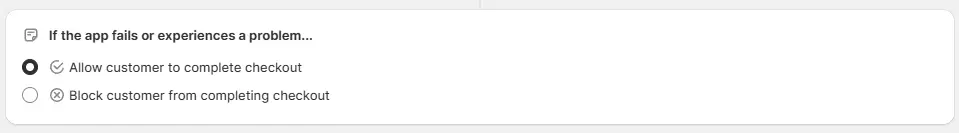Getting Started
Concepts
Learn the key concepts behind how BeSure Checkout Rules works to customize and control your Shopify checkout experience.
What is a rule?
A checkout rule is a set of logic that defines what should happen during the checkout process and when.Rule essentials
These are the essential parts of every rule that define its purpose, when it should run, what it should do, and how those actions are organized.Status
Indicates the current state of the rule, whether it’s in testing, active, or deactivated. This helps control when the rule takes effect.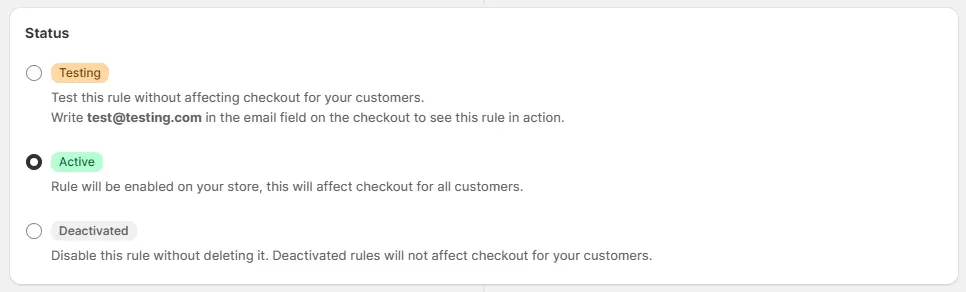
Condition set
You can use any condition set that suits your needs, if you are unsure you can either start by just using condition set 1 or by using the search box to search which condition set has that condition which you need and switching to it.For example, if you want to hide a shipping method based on the product metafield, then you should switch to the condition set 4, then you will be able to use the product metafield condition.
Condition set selection is only avaiable at rule creation time. You can not change the condition set after the rule is created. You will have to create a new rule for that, if you need to use a different condition set.
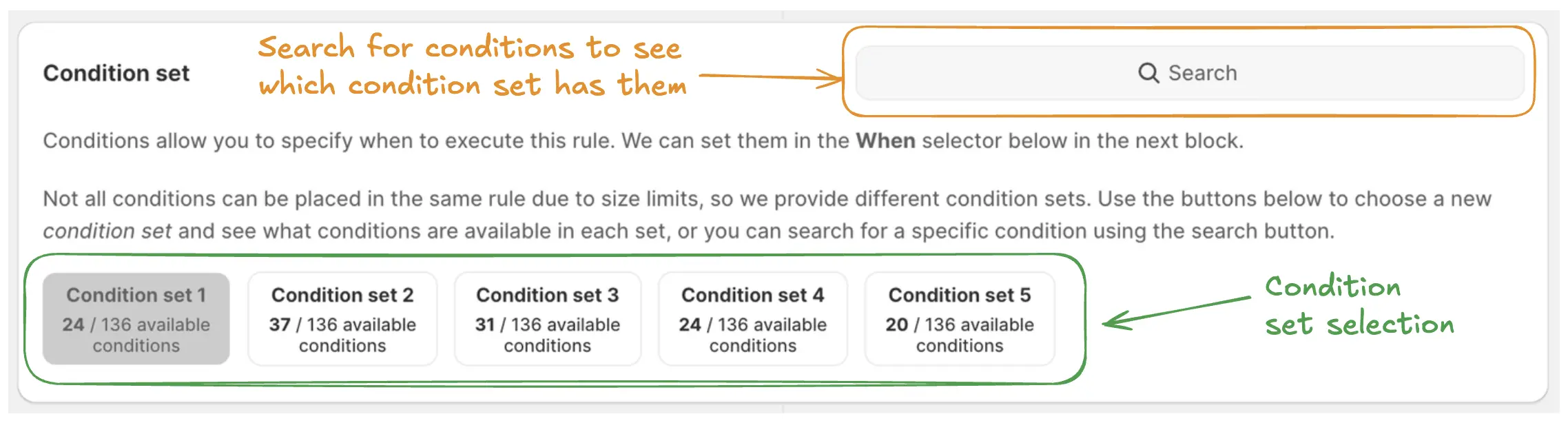
Conditions (the “when”)
Conditions are based on the selected condition set and define the criteria that must be met to trigger the rule. Use AND (all must be true), OR (any one is true), to group related logic for complex cases.See example below - here rule will run under any of the 2 circumstances: when date is 4 August 2025, and that day is Monday, then the rule will run, OR, everyday when time is 00:00 which basically means every day at midnight.
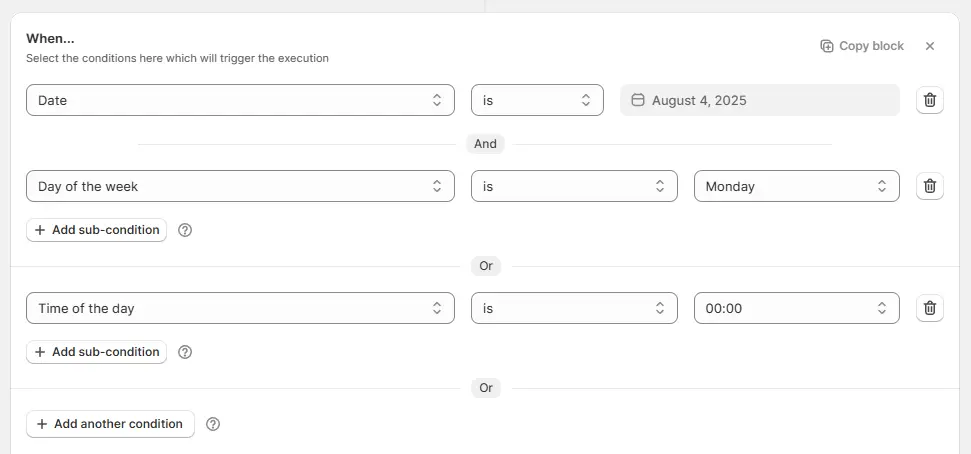
Action (the “what”)
When the conditions in the “when” section are true, the system will perform the action you define. Each action is executed only if its specific criteria (action condition and operations) are also met.See example below - here the action is set to reorder shipping methods in a fixed way, by placing ‘Next Day Delivery’ at the top and putting all the other shipping methods below it.
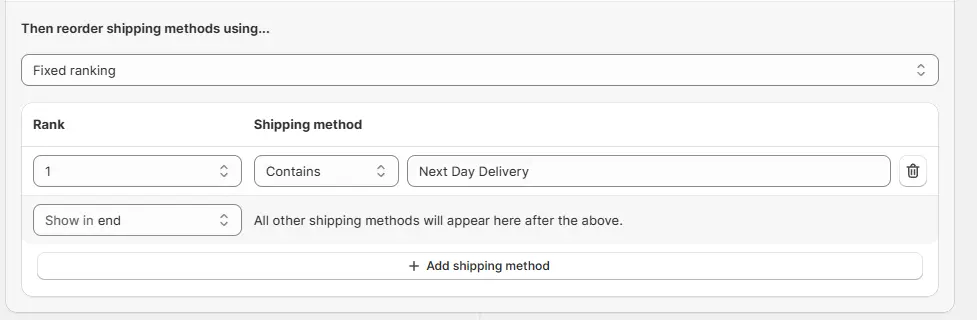
Block
Together, conditions (the “when”), and the action (the “what”) make up a rule block. You can use multiple blocks within a rule to handle complex scenarios easily.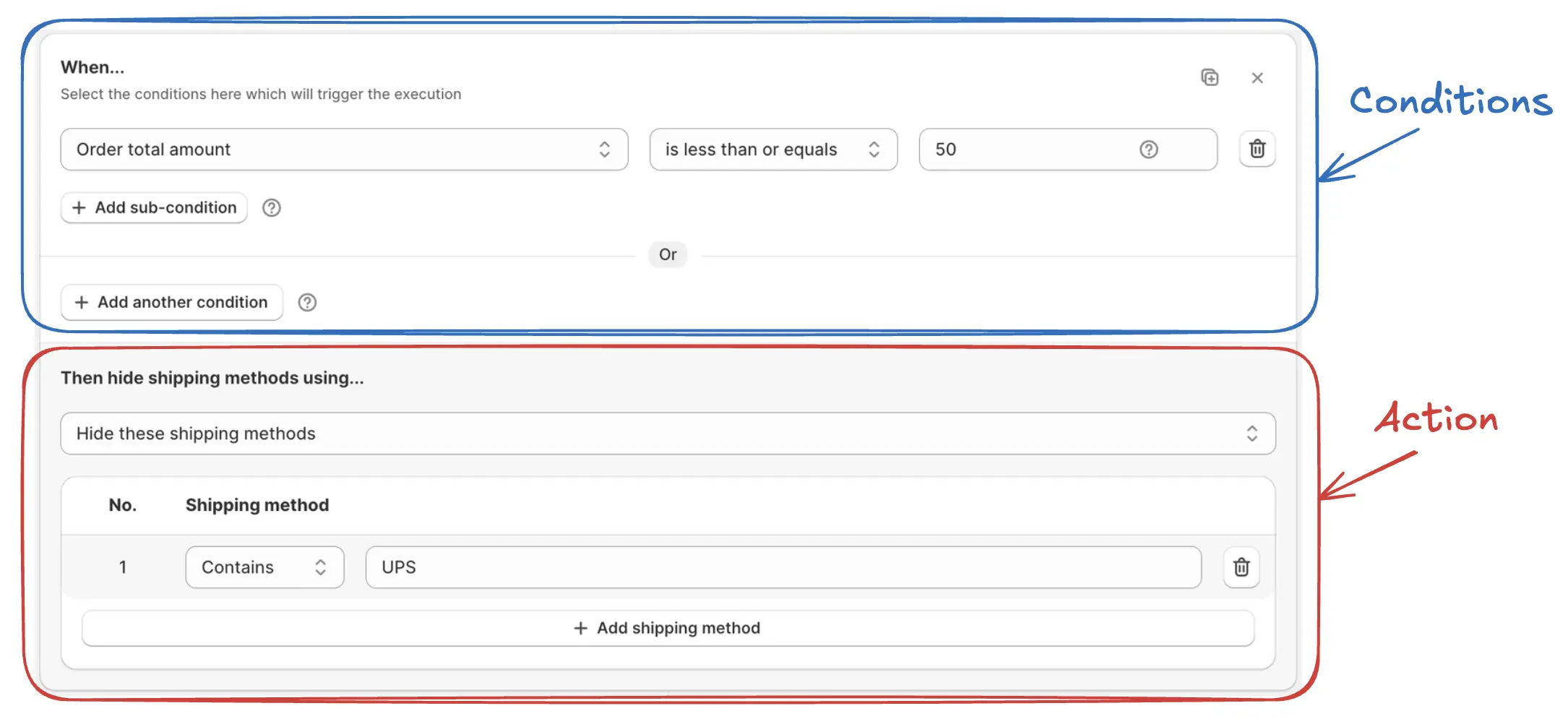
Additional options (for some rules)
These optional parts appear in specific rule types and add more control over how and where the rule applies or behaves under special conditions.Target
Defines where the rule applies (e.g., shipping or pickup). Used only in shipping rules.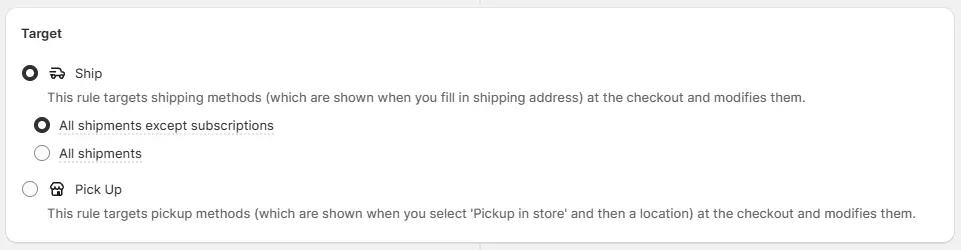
Combinations
Controls whether the rule discount can be combined with product, order, or shipping discounts. Used only in Discount rules.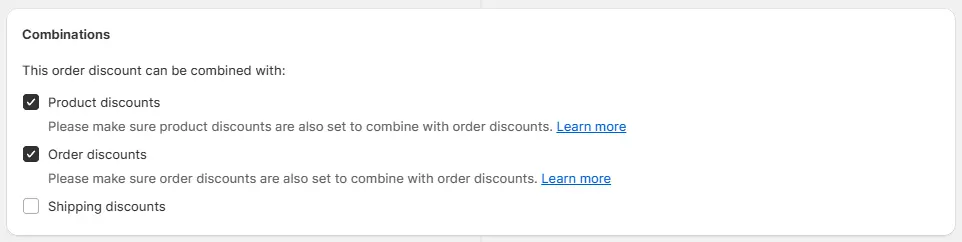
Strategy
If the discount rule has multiple blocks, then strategy selection comes into play. It determines how those rule blocks are applied (e.g., first valid one or highest value). Used only in Discount Order Amount rule.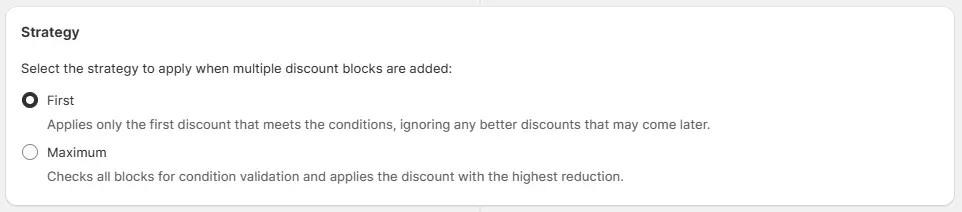
Trigger
Specifies which step will trigger the rule (e.g., when the customer is interacting with the checkout or completing the checkout, or both). Used only in Validate or Block Checkout rule.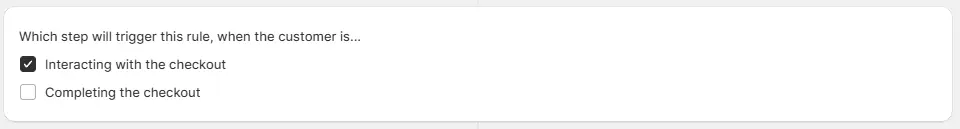
Fallback
Defines what happens in the rare circumstance, when the app has an issue on the checkout (e.g., allow or block checkout). Used only in Validate or Block Checkout rule.