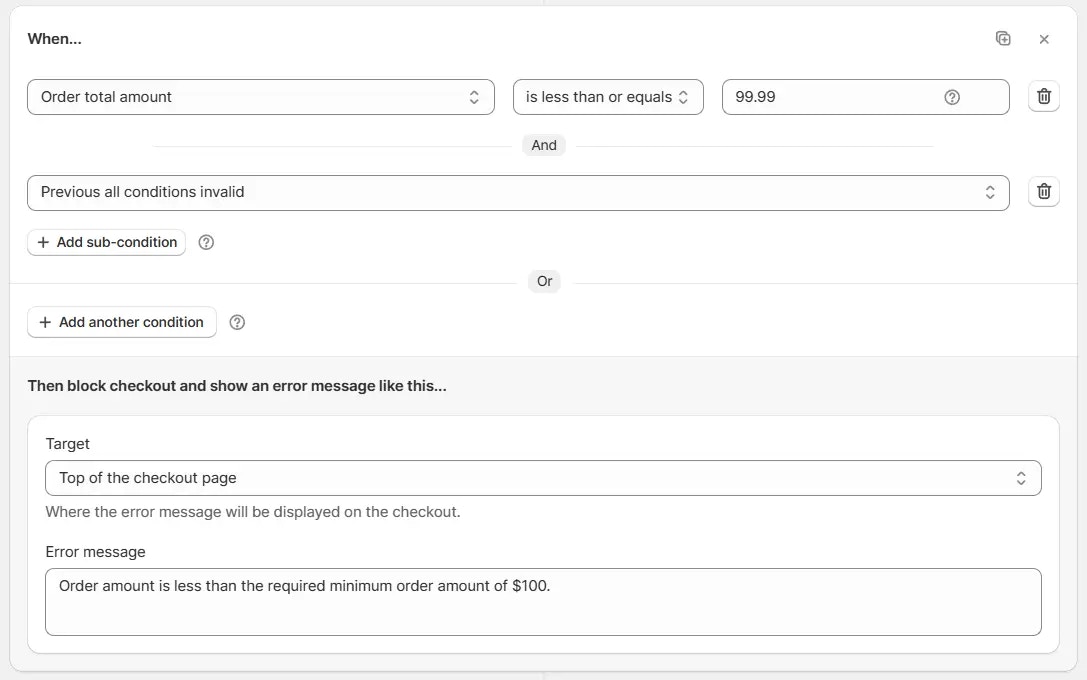Overview
Block replication allows you to quickly duplicate existing logic in a rule without manually recreating it. This is especially useful when the content of the blocks is similar, as it saves time and ensures consistency.Usage
Copy the Block
Click the Copy block icon on the block you want to duplicate. This will copy the entire block, including its conditions and actions.After copying, the tick icon and “Copied” text will appear in place of the Copy block icon. Also, a confirmation message “Block copied successfully!” will be shown at the bottom.
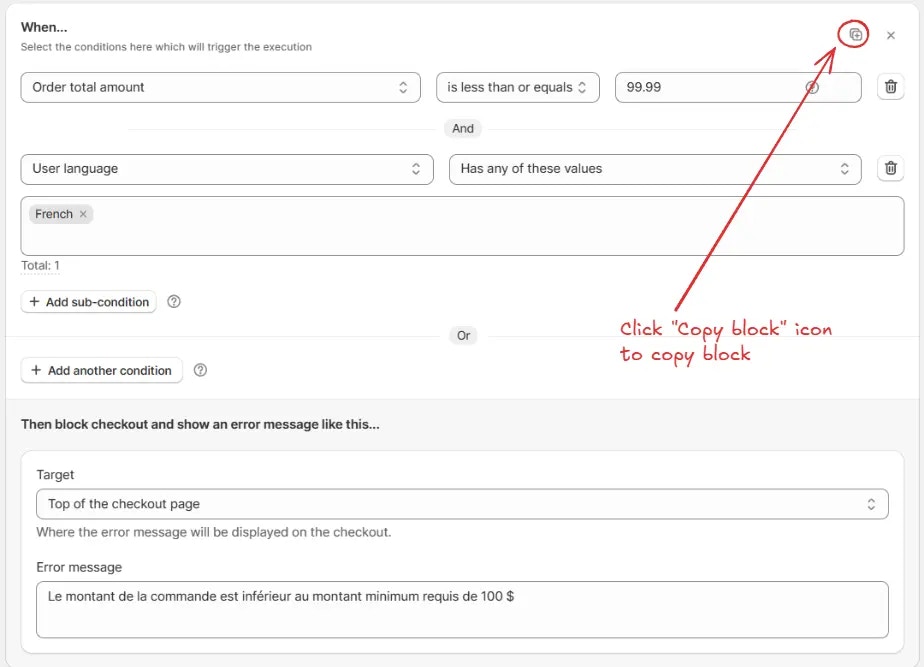
Paste the Block
Paste the copied block below by clicking on the Paste block icon inside the same rule or any other same type rule.A confirmation message “Block pasted successfully!” will be shown at the bottom.
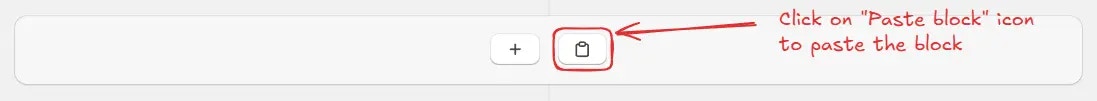
Update the Content
Modify the necessary conditions, values, or actions in the pasted block to match the new scenario. This allows you to reuse the structure while customizing it for the new case. Example:If you copied a block where the sub-condition User language is set to French with the error message in French, after pasting the block you can:
- Change the sub-condition User language from French to German.
- Replace the error message text with the German translation.
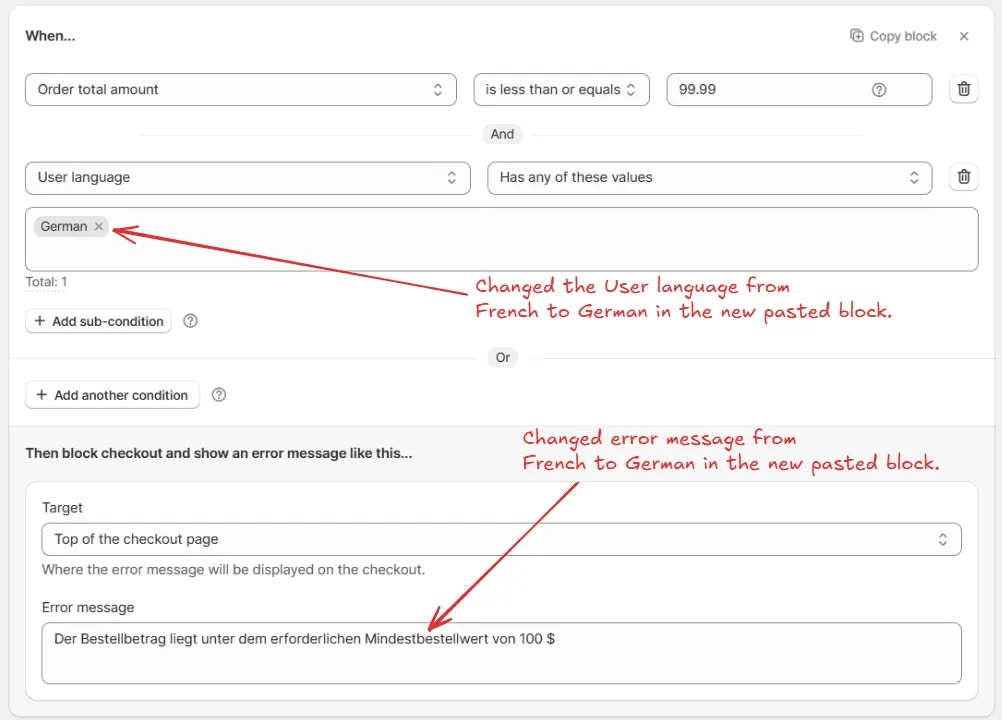
Example Use Case
Let’s create a rule that enforces a minimum order amount while showing error messages in multiple languages. By using block replication, you only need to create the first block (French), then simply copy and paste it inside the same rule, and update the User language condition and error message for German. Finally, add a fallback block for English.Block 1 (French)
- Add the Order total amount condition and set it to less than or equal to 99.99 to trigger an error if the order amount is under 100.
- AND sub-condition User language is French.
- Set the error message:
“Le montant de la commande est inférieur au montant minimum requis de 100 $“
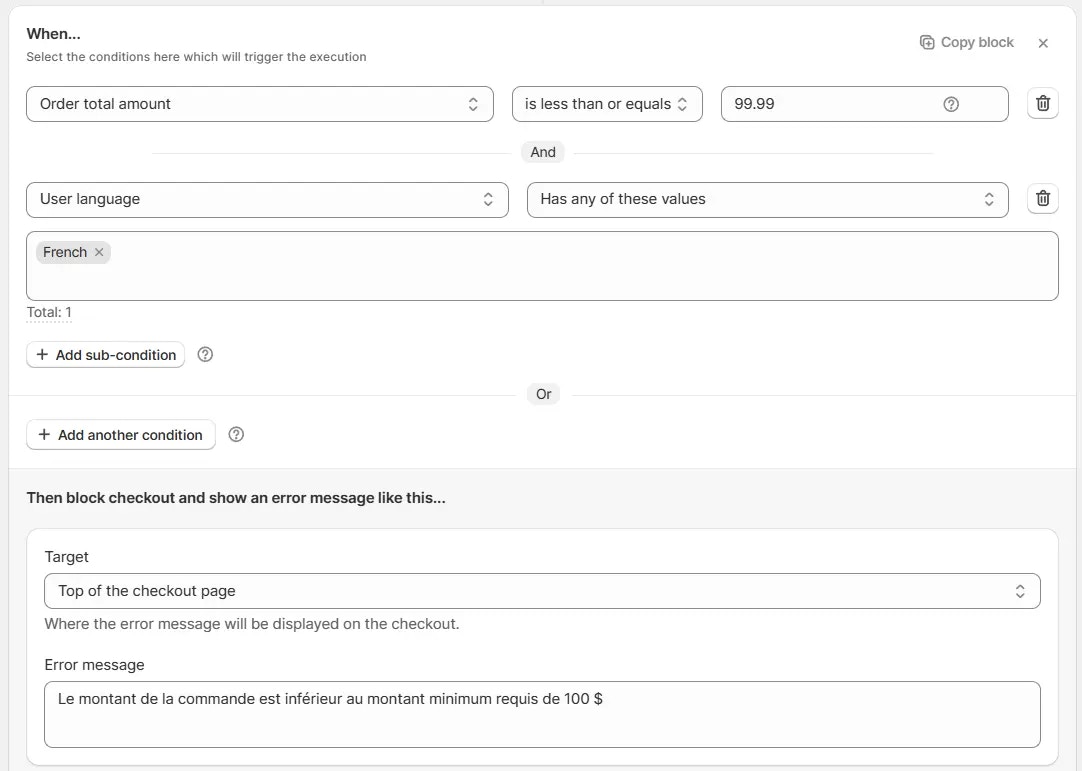
Block 2 (German) — created by copying Block 1
- Paste the copied block below all blocks by clicking on the Paste block icon inside the same rule.
- Update the User language sub-condition to German.
- Update the error message:
“Der Bestellbetrag liegt unter dem erforderlichen Mindestbestellwert von 100 $“
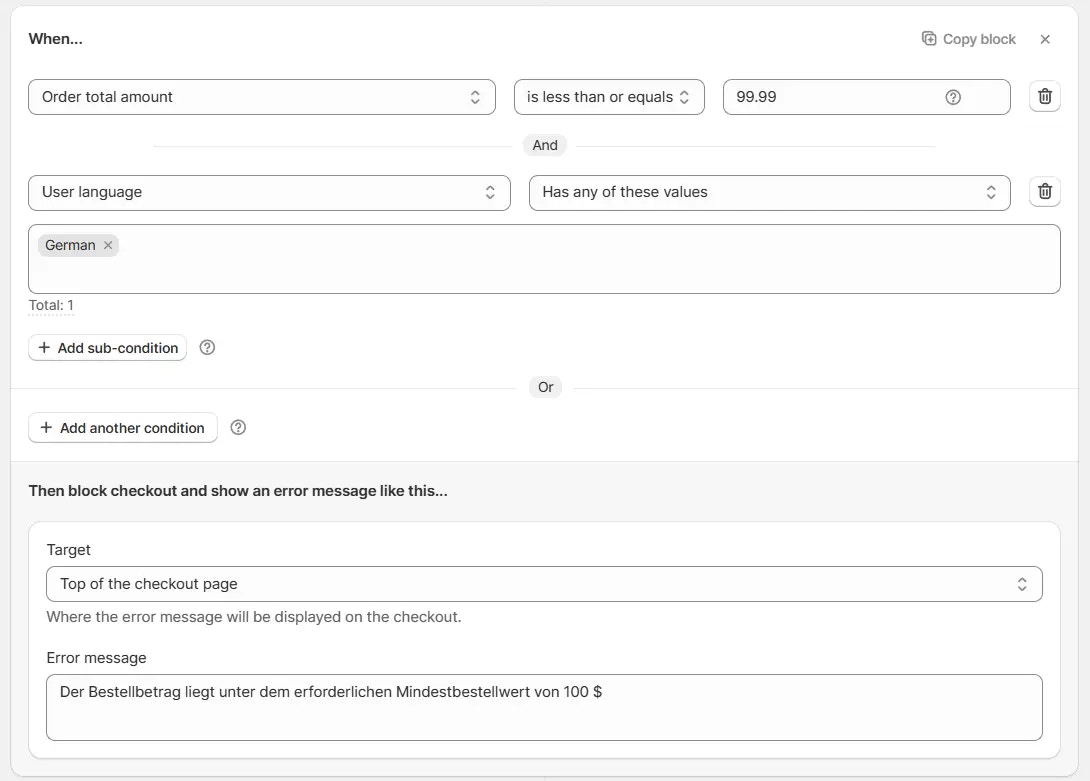
Block 3 (Default fallback – English)
- Add the Order total amount condition and set it to less than or equal to 99.99 to trigger an error if the order amount is under 100.
- For the else / fallback condition, AND sub-condition Previous all conditions invalid.
- Set the error message:
“Order amount is less than the required minimum order amount of $100”